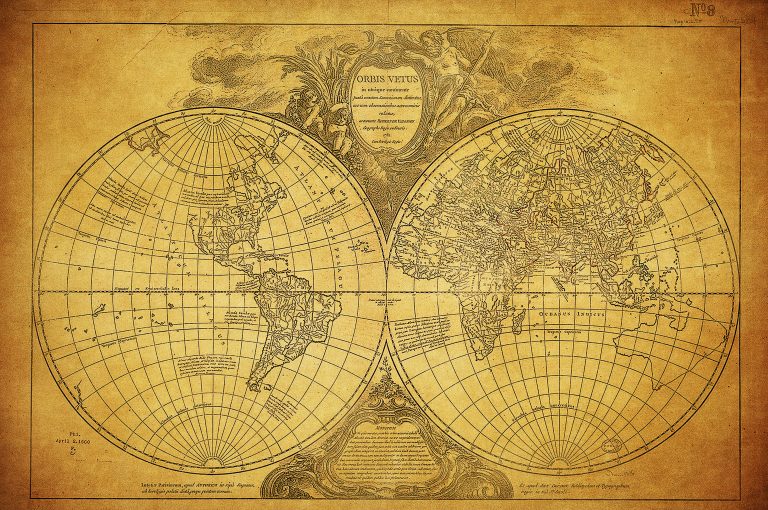Maps are more than just navigational tools; they’re visual stories that capture the essence of a place. With the right graphic design resources, you can elevate your map aesthetics and create stunning visuals that engage your audience. Discover the best tools and tips to transform your maps into eye-catching masterpieces that stand out.
Best Graphic Design Resources for Enhancing Map Aesthetics
When you’re seeking to improve the aesthetics of your maps, a variety of resources can elevate your design. Here’s a selection of key tools and techniques to consider:
- Adobe Illustrator: Utilize its powerful vector graphic capabilities to create custom symbols and refine map elements. Illustrator’s wide array of plugins, like MAPublisher, helps seamlessly integrate GIS data.
- QGIS: This open-source GIS software offers styling capabilities and a rich repository of plugins. Leverage tools like the “Styling Manager” to apply thematic maps that enhance readability and design impact.
- Mapbox Studio: Use this tool for creating interactive and visually stunning maps. Its user-friendly interface allows customization of colors, fonts, and layouts directly tied to your data.
- Canva: While often overlooked for cartographic purposes, Canva includes map templates that can be great for infographics or promotional maps. You can easily manipulate designs without extensive graphic design knowledge.
- Tableau: Utilize Tableau’s data visualization strength to highlight spatial data through maps. By incorporating geographic data sets, you provide context and depth to your visual storytelling.
As you work through these resources, be mindful of common technical issues such as scale misrepresentation and color blindness. Always ensure that your design choices enhance rather than detract from map clarity. Implementing structured workflows—like defining objectives and audience needs—can streamline your design process and maintain focus on aesthetics.
Finally, invest time in quality control. Regularly review your designs for consistency, ensuring compliance with industry standards for map readability and accuracy. Balancing artistic approach with reliable data sources will lead to maps that are both beautiful and functional.
Hey hey! Don’t forget to subscribe to get our best content 🙂
Online Tools for Creating Stunning Maps
Creating visually engaging maps can be challenging, but various online tools can simplify the process while enhancing the aesthetics. Below are some of the best options available for both free and paid platforms.
Free Online Map Generators
- Mapbox: Mapbox is your go-to for flexible, custom map designs. You can tailor colors, fonts, and icons to fit your brand’s aesthetics. It emphasizes crucial design principles, including contrast and hierarchy, ensuring your maps are not just beautiful but functional.
- Google My Maps: This user-friendly platform allows you to create personalized maps by adding markers, shapes, and notes with ease. It’s ideal for quick customization without overwhelming technical details.
- uMap: uMap streamlines the mapping process, enabling you to create maps with multiple layers quickly. It’s perfect for visual storytelling while retaining clarity and accessibility.
- Adobe Illustrator: Renowned for its robust graphic design capabilities, Illustrator allows you to create detailed, high-quality map illustrations. Utilize layers and vector graphics for precision in design.
- QGIS: As a powerful open-source Geographic Information System, QGIS enables you to apply thematic styling and data-driven customization. It excels in professional mapping, but requires a learning curve.
- Mapbox Studio: This premium extension of Mapbox offers advanced features for interactive maps, including data overlays and dynamic styling options. It’s well-suited for complex projects where engaging design meets functionality.
By leveraging these tools, you can elevate the visual impact of your maps while maintaining professional standards and usability.
Software for Advanced Map Design
Creating visually appealing and functional maps requires the right tools. By leveraging advanced software, you can enhance your map’s aesthetics and improve its overall effectiveness.
Adobe Illustrator for Detailed Customization
Adobe Illustrator offers unmatched capabilities for custom map creation. You can extract and organize map features from SVG files into distinct layers, simplifying the editing process. Enable precise layer management, allowing for the segmentation of titles, labels, and other brand elements. Customize colors and typography consistently with your brand guidelines, ensuring your maps are not only informative but also visually striking.
QGIS for Professional Mapping Solutions
QGIS is a powerful open-source tool for creating professional maps. You can apply thematic styling to help convey complex data narratives effectively. Utilize plugins like “Data Plotly” to create dynamic visualizations within your maps. Addressing common challenges such as scale misrepresentation is crucial; QGIS allows you to set exact scales for accurate representation. By employing QGIS, you enhance both the aesthetic and analytical aspects of your mapping projects.
Color Palettes for Enhanced Map Aesthetics
Creating visually appealing maps involves harnessing the power of color. Proper color selection enhances clarity, readability, and inclusivity, guiding viewers through complex spatial narratives effectively.
Online Color Palette Generators
You can utilize online color palette generators to simplify your color selection process. Tools like Coolors.co and Adobe Color allow you to create and save multiple palettes quickly, providing inspiration and ensuring your choices complement each other. These resources can cater specifically to cartographic needs by offering options that enhance accessibility for individuals with color vision deficiencies.
Popular Color Scheme Resources
You’ll find various popular resources for color schemes that can elevate your map aesthetics. Websites such as Color Hunt and ColorSpace offer curated color palettes tailored for visual projects. These schemes often reflect current design trends, enabling you to select colors that resonate with your audience while maintaining clarity and usability in your maps.
Typography Choices for Maps
Selecting the right typography is essential for effective map design. You need to prioritize legibility to ensure your audience can easily comprehend the information presented.
Font Pairing for Better Readability
Pairing fonts effectively enhances readability while maintaining aesthetics. Consider these guidelines for successful font pairing:
- Use contrasting pairings: Combine a bold, sans-serif typeface for headings with a lighter serif font for body text, creating a visual hierarchy that guides the reader’s eye.
- Limit your palette: Stick to two or three fonts to avoid confusion; a clear hierarchy assists in conveying different types of information without overwhelming your map.
- Maintain consistency: Keep font sizes and spacing uniform across the map, as uniformity strengthens navigation and clarity.
Resources for Finding Map-Specific Fonts
Finding the right fonts for map design can be streamlined through specialized resources. Here are some notable options to consider:
- Google Fonts: Offers a vast collection of free fonts that are web-friendly and can be easily integrated into your projects.
- Adobe Fonts: Provides an extensive library of high-quality typefaces available through Adobe Creative Cloud—ideal for consistent branding.
- Font Squirrel: A free resource with hand-picked fonts that are licensed for commercial use, ensuring you can use them in professional projects without legal concerns.
- Defont: A great platform that features a variety of font categories, helping you discover unique options for specific map themes.
Utilizing these resources ensures you’re not only enhancing readability but also maintaining a professional appearance in your maps.
Community Resources for Inspiration and Feedback
Engaging with communities centered on map design can significantly enhance your skills and inspire innovative aesthetics. Here are key platforms where you can connect, learn, and refine your craft.
Design Forums and Online Communities
- Mapcore: Explore discussions that range from game level design to broader mapping principles. Join their forums and Discord channel to seek feedback and collaborate with fellow designers. Community insights can sharpen your design ideas, offering fresh perspectives on layout and style.
- CartoDB Community: Dive into the forums dedicated to CartoDB users. Gain support on technical issues and inquire about best practices in data visualization. Networking within this space can guide you in leveraging GIS effectively for your map aesthetics.
- Facebook Groups: Join Facebook groups like “Map Makers” and “Cartography & Geography”. Members share projects, ask for critiques, and provide constructive feedback, creating a thriving learning environment. Be open to receiving insights that can elevate your design standards.
- Reddit (r/Cartography): Participate in this active subreddit to discuss various mapping techniques. Post your maps for critiques, and engage in informative conversations. Reddit’s community is diverse, offering both novice tips and expert advice, helping you navigate common design challenges.
Conclusion
Enhancing map aesthetics is a journey that combines creativity with technical expertise. By utilizing the right graphic design resources you can transform ordinary maps into visually striking representations that tell compelling stories. Tools like Adobe Illustrator and QGIS empower you to customize and style maps effectively while online platforms simplify the design process.
Don’t overlook the importance of color and typography in your maps. Thoughtful color selection and legible fonts can significantly improve clarity and engagement. Engaging with design communities can further inspire you and provide valuable feedback.
As you explore these resources and techniques you’ll not only create beautiful maps but also elevate your skills as a designer. Embrace the process and let your maps shine.