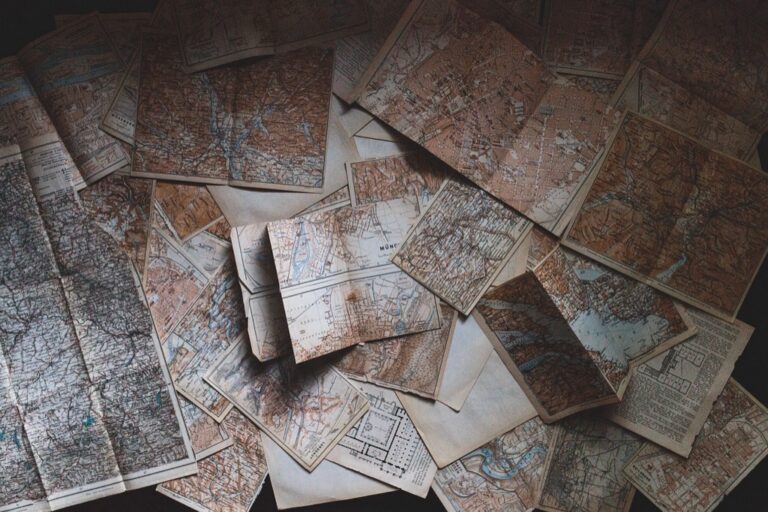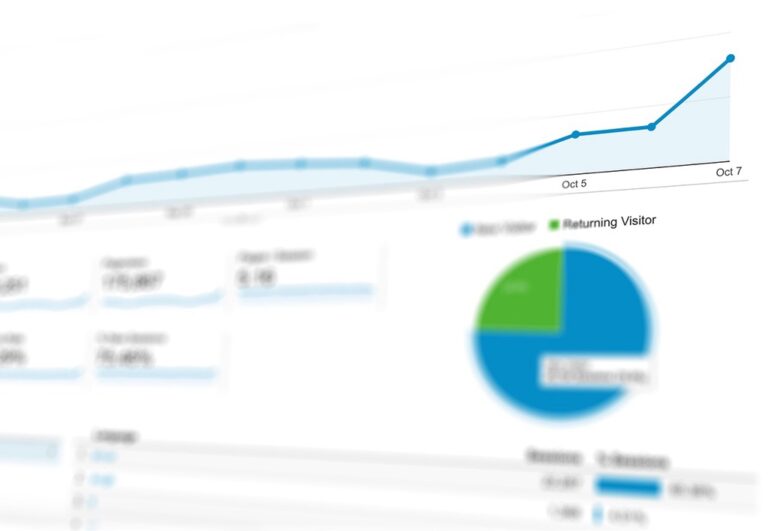10 Best Professional Tools for Transforming Coordinate Systems to Improve Precision
Transforming coordinate systems is crucial for accurate mapping and data analysis in various fields. The right tools can streamline this process, ensuring precision and efficiency in your projects. Discover the best professional tools that can elevate your coordinate transformation tasks and enhance your overall workflow.
Disclosure: As an Amazon Associate, this site earns from qualifying purchases. Thank you!
ArcGIS
This industry-standard GIS software offers robust coordinate transformation tools, allowing you to easily convert between different geographic coordinate systems. Use its comprehensive database of projected coordinate systems to ensure precision.
Master ArcGIS Pro 3.2 with this comprehensive guide. Learn essential GIS workflows and data management techniques for effective spatial analysis.
QGIS
This open-source alternative provides a wide range of plugins specifically for coordinate transformations. You can reproject layers on-the-fly, simplifying the workflow significantly.
GDAL
The Geospatial Data Abstraction Library is a powerful tool for command-line users. It supports multiple formats and includes command-line utilities for coordinate transformation tasks, making it suitable for batch processing.
FME
Safe Software’s Feature Manipulation Engine excels in transforming data between formats, including handling coordinate systems. It’s particularly useful for complex transformations and data integration tasks.
Projections.org
This web-based tool provides quick access to coordinate system definitions and transformations. It’s a handy reference for selecting the right projection for your mapping needs.
While using these tools, keep in mind the importance of data accuracy. Coordinate systems can introduce discrepancies if not handled correctly. Ensure you validate your transformed datasets against reliable sources to maintain integrity.
By integrating these tools into your workflow, you can enhance your mapping precision and overall efficiency. Don’t forget to incorporate quality assurance and control measures to verify that your transformed data meets industry standards.
Understanding Coordinate System Transformation
Coordinate system transformation is pivotal in ensuring accurate mapping and spatial analysis. It involves adjusting positional data to align with different coordinate reference systems (CRS), essential for various industries, including GIS, surveying, and geodesy.
Importance of Coordinate System Transformation
Transforming coordinate systems enhances precision and fidelity in mapping. When you convert coordinates, it helps eliminate discrepancies related to datum and projection mismatches, which can lead to significant errors in data representation. Accurate transformations ensure that spatial analyses yield reliable results, which is crucial when making decisions based on geographic information.
Types of Coordinate Systems
You’ll encounter two primary types of coordinate systems in mapping: geographic and projected. Geographic coordinate systems use angular measurements (latitude and longitude) to pinpoint locations on the Earth’s surface. In contrast, projected coordinate systems translate these angular coordinates into flat, two-dimensional representations, often utilizing different map projections to optimize area, distance, or shape. Familiarizing yourself with both types enables you to select the appropriate system for your specific mapping needs.
Top Software Solutions for Transforming Coordinate Systems
Every cartographer encounters challenges when working with varying data sources and coordinate systems. These issues often stem from discrepancies in spatial references or changing project requirements. To tackle these obstacles effectively, you need a solid grasp of transformation techniques, tools, and data visualization principles.
Establishing Technical Context
Understanding the foundations of coordinate systems is vital for accurate mapping. Various coordinate systems, including geographic and projected, serve different purposes. Geographic systems, based on latitude and longitude, are often used for global positioning. In contrast, projected systems, like UTM or State Plane, help create flat, two-dimensional representations of larger areas. Navigating these systems requires familiarity with key transformation methods, which are essential for ensuring data integrity and usability.
Key Methods with Examples
- Transforming Coordinate Systems: Familiarize yourself with software that can facilitate coordinate transformation, such as ArcGIS and QGIS. Utilize their built-in tools to adjust coordinate values according to your project needs.
- Using GDAL for Batch Processing: For larger datasets, GDAL can automate and streamline transformations through command-line processing. This tool is particularly useful for repetitive tasks involving multiple files.
- Employing FME for Complex Transformations: FME’s versatile platform excels in handling intricate data manipulations and transformations, especially when integrating disparate data sources.
- Utilizing Projection Services: Websites like Projections.org provide quick access to coordinate definitions and can help validate your transformations against reliable sources.
Addressing Common Technical Issues
You may face common pitfalls while transforming coordinate systems such as datum mismatches or inconsistent projection specifications. To avoid these issues, always:
- Check the coordinate reference systems (CRS) of your input and output datasets.
- Validate the chosen transformations based on the accuracy requirements of your project.
- Conduct test transformations with a sample dataset to confirm that the output meets your expectations.
Exploring Data Visualization Options
After ensuring that your data is accurately transformed, effective visualization techniques are essential. Use tools like ArcGIS or QGIS for generating intuitive color-coded maps, which help highlight differences in spatial data. Consider:
- Heatmaps for representing density variations.
- Choropleth maps to visualize data distributions across geographical areas.
Additionally, employing data visualization standards such as those set by the GIS community will improve the overall clarity and accessibility of your maps.
Providing Workflow Frameworks
A well-structured workflow is essential for achieving quality outcomes in your mapping projects. Incorporate the following steps:
- Data Acquisition: Gather reliable data sources, ensuring they meet industry standards.
- Data Transformation: Utilize suitable tools for transforming coordinate systems and formats.
- Data Analysis: Analyze transformed data for needed insights and validation.
- Data Visualization: Create visual representations that cater to your audience’s needs while maintaining accuracy.
- Validation and Quality Control: Regularly monitor and validate transformed datasets against authoritative sources.
Quality Control Tips
Implementing rigorous quality assurance (QA) and quality control (QC) procedures is crucial for maintaining the integrity of your mapping projects. Consider these practices:
- Conduct peer reviews to verify data accuracy and transformation methods.
- Regularly update your toolset and knowledge base according to industry advances.
- Document your processes and findings meticulously for future reference and transparency.
By following these strategies and leveraging the right tools, you can enhance your mapping accuracy and efficiency while addressing the evolving needs of your projects.
Essential Features to Look for in Transformation Tools
When selecting transformation tools, keep a few essential features in mind to optimize your mapping process. These elements can significantly impact your accuracy and efficiency.
Accuracy and Precision
You need high-accuracy tools for reliable geodetic calculations. Look for software like TRANSDATpro that employs robust algorithms based on EPSG specifications, yielding millimeter-level accuracy. Grid-based models, such as the NTv2 transformation method, are also important for converting data between different datums, especially in regions like Australia and Canada. Prioritize tools that guarantee minimal positional errors to enhance the integrity of your mapping.
User Interface and Usability
You should consider user-friendly interfaces that enhance workflow efficiency. Tools like ArcGIS offer intuitive navigation, making it easier for you to execute complex transformations without extensive training. A well-designed interface aids in managing data effectively, speeding up your processes. Look for platforms that prioritize usability while maintaining robust functionalities, enabling you to focus on analysis rather than navigating software.
Compatibility with Various Formats
You want transformation tools that support a wide range of data formats. Compatibility with common GIS formats, including Shapefiles, GeoJSON, and KML, ensures seamless integration with your existing datasets. By using tools like QGIS or FME, you can easily import and export your data, facilitating smoother transformations across different systems. Always check for format support to streamline your mapping tasks.
Tips for Choosing the Right Tool for Your Needs
Selecting the right tool for transforming coordinate systems can significantly impact the accuracy and efficiency of your mapping projects. Here are some considerations to help guide your choice.
Assessing Your Project Requirements
You should determine the specific needs of your project before selecting a tool. Analyze the coordinate systems you’ll be working with and their complexities. If you’re transforming between various systems, tools like TRANSDATpro excel at accommodating numerous national and user-defined systems, ensuring a seamless transformation process. Evaluate whether your projects require high-precision transformations down to millimeters, which can influence your choice of tools—look for options offering robust algorithms and compliance with EPSG specifications.
Considering Budget Constraints
You must also account for budget constraints while choosing transformation tools. Professional tools like ArcGIS offer extensive features but come with higher costs. In contrast, QGIS is an excellent open-source alternative that provides many functionalities without the financial burden. Consider the long-term value versus initial investment by evaluating the accuracy improvements and saved time a tool can offer. Prioritize cost-effective options that meet your project needs without compromising on essential features.
Conclusion
Choosing the right professional tools for transforming coordinate systems can significantly impact your mapping accuracy and efficiency. By understanding the specific needs of your projects and evaluating the available options, you can select tools that not only meet your requirements but also enhance your overall workflow.
Whether you opt for robust solutions like ArcGIS or cost-effective alternatives like QGIS, prioritizing accuracy and usability is key. Remember to consider long-term value and compatibility with various data formats to ensure seamless integration. With the right tools in hand, you’re well-equipped to tackle the challenges of coordinate transformation and elevate the quality of your spatial analysis.