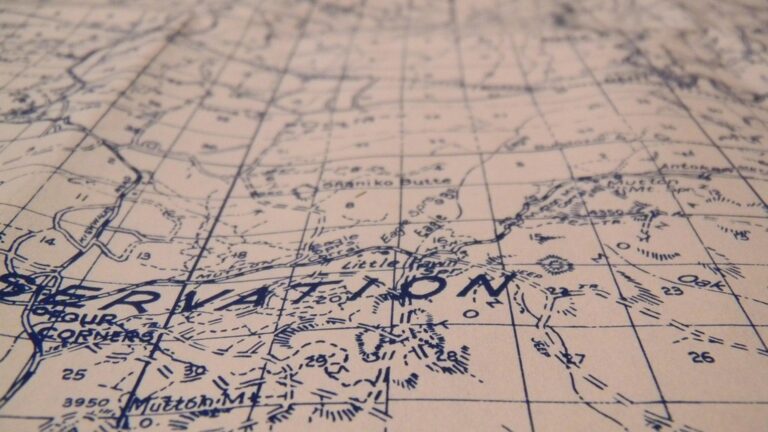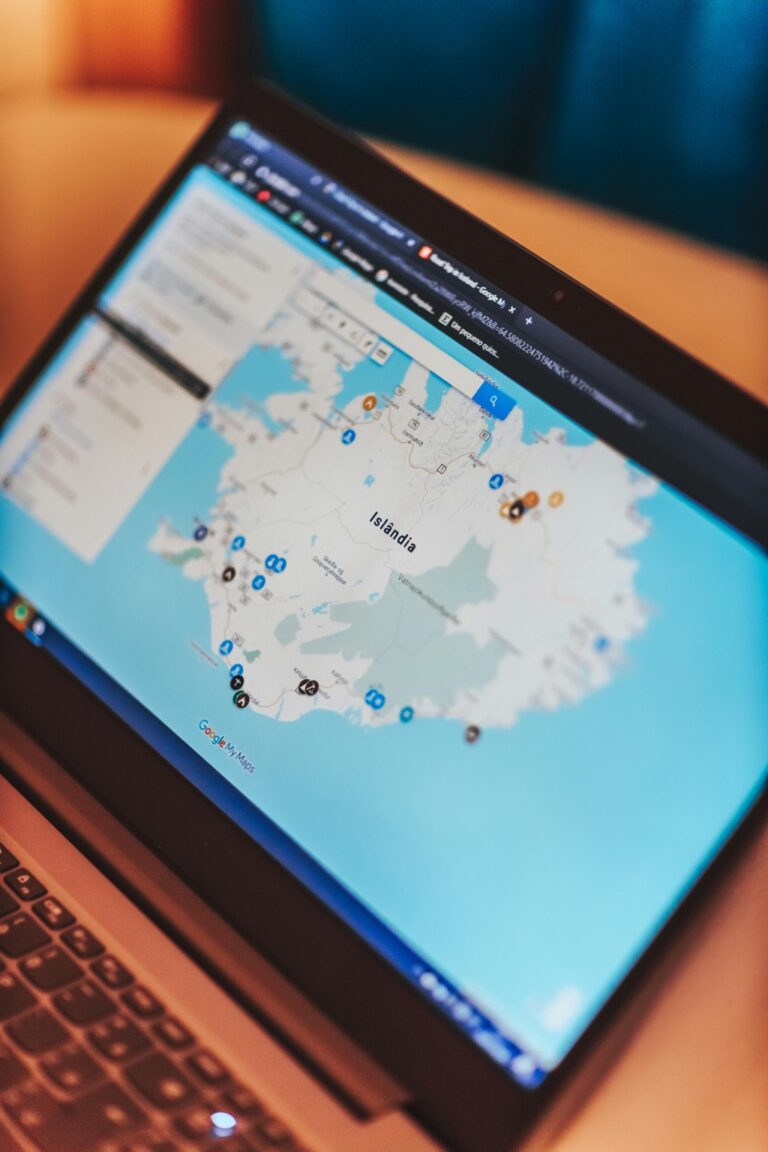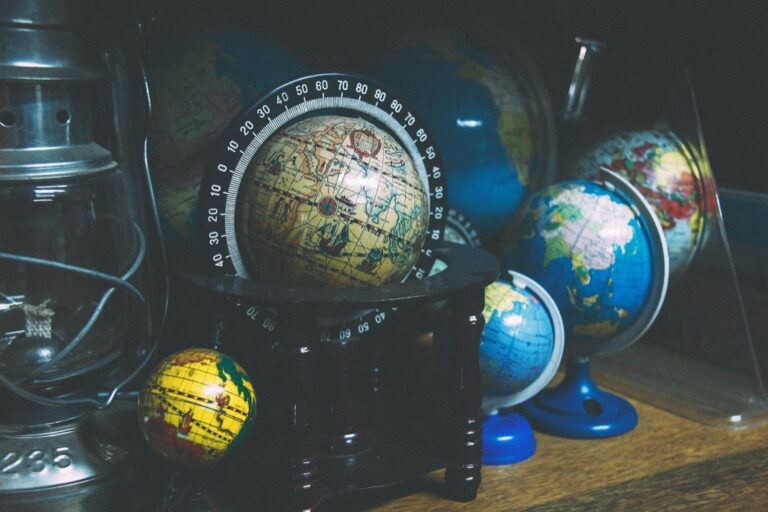10 Best Cartographic Design Software for Advanced Mapping to Enhance Readability
In a world where data visualization is key to understanding complex information, choosing the right cartographic design software can make all the difference. Whether you’re a professional cartographer or a hobbyist, the right tools can elevate your mapping projects to new heights. Discover the best software options that empower you to create stunning, accurate maps that captivate your audience.
Best Cartographic Design Software for Advanced Mapping
When tackling complex mapping challenges, utilizing the right software can make all the difference. Various tools excel at creating intricate maps while offering features tailored to both technical and usability needs.
- ArcGIS: You can leverage ArcGIS for its powerful GIS capabilities, excellent data analysis functions, and user-friendly interface. It’s widely used in professional settings due to its extensive library of geographic data, customizable templates, and advanced spatial analysis tools.
- QGIS: With open-source flexibility, QGIS stands out as a cost-effective option for cartographers. It supports numerous file formats and plugins, enabling you to create high-quality maps while maintaining full control over your data layers and styles.
- Mapbox: Mapbox shines in creating interactive, web-based maps. You can customize map styles with data-driven designs, making it an excellent choice for engaging visualizations that adapt to various themes and applications.
- Adobe Illustrator with MAPublisher: For a seamless blend of graphic design and cartography, consider using Adobe Illustrator alongside the MAPublisher plugin. This combination allows precise control over aesthetic elements while integrating GIS data for improved visual impact.
- SAGA GIS: SAGA GIS offers an array of tools optimized for spatial analysis and terrain modeling. It’s particularly useful for environmental studies and more in-depth geographic assessments, allowing you to visualize complex phenomena effectively.
You’ll want to ensure that your software choices align with industry standards for data accuracy and visualization quality. Balancing the sophistication of your tools with ease of use is crucial for effective map-making.
Features to Look For in Cartographic Design Software
When selecting cartographic design software, understanding key features can significantly enhance your mapping projects. Focus on usability, mapping tools, and integration to ensure you choose the most effective solution for your needs.
Usability and Interface
Look for software with a user-friendly interface that allows for easy navigation. Software like Global Mapper and Mapcreator excels in this area, offering intuitive controls that cater to both beginners and experienced users. Ease of use is paramount, so consider tools like QGIS, which, despite being open-source, offers solid community support to help you overcome a learning curve.
Mapping Tools and Features
Identify software that provides robust mapping tools tailored to your specific needs. ArcGIS Pro stands out for its extensive functionality, which includes advanced editing tools and spatial analysis capabilities. Options like SAGA GIS offer specialized tools for terrain modeling and environmental studies, making them invaluable for focused interdisciplinary mapping projects.
Integration Capabilities
Pay attention to Integration Capabilities when selecting software. Look for tools that can easily connect with various data sources and formats. ArcGIS Pro and Mapbox make integrating shapefiles and online data sources seamless, while Mapublisher adds enhanced graphic design features to Adobe Illustrator. Ensuring compatibility with multiple formats can streamline your workflow and increase data visualization efficiency.
Top 5 Best Cartographic Design Software for Advanced Mapping
Finding the right software for advanced mapping can significantly enhance your cartographic projects. Below are the top five tools that stand out in the industry for their capabilities and features.
1. ArcGIS Pro
ArcGIS Pro is the go-to industry standard for professional cartographers. You’ll appreciate its comprehensive GIS capabilities, which facilitate efficient data analysis and visualization. The software supports:
- Advanced spatial analysis tools that allow you to uncover patterns in data.
- 3D modeling features for presenting complex scenarios effectively.
- Seamless integration with the broader ArcGIS ecosystem, ensuring smooth workflows.
ArcGIS Pro’s extensive data management system lets you combine multiple datasets, making it easier to create complex maps that tell compelling stories.
2. QGIS
QGIS, or Quantum GIS, stands out as a powerful open-source option for advanced mapping. It’s widely favored for its versatility and user-friendly interface, making it a reliable choice for both beginners and seasoned professionals.
Key Features
- Data Viewing and Overlay: QGIS lets you view and overlay raster and vector data in various formats and projections, simplifying multi-layer analysis without conversion.
- Interactive Map Composition: You can interactively compose maps using an intuitive GUI, equipped with functionality like the DB manager and spatial bookmarks to enhance your workflow.
- Data Creation, Management, and Export: QGIS facilitates the creation, management, editing, and exporting of both raster and vector data, incorporating digitizing tools for GRASS vector layers and OGR-supported formats.
- Pros: QGIS is open-source and free, offering a robust set of features comparable to premium software. Its extensive plugin library enhances functionality, and active community support provides ample resources for troubleshooting.
- Cons: QGIS may require a learning curve for beginners, especially when navigating advanced features. Additionally, its performance can vary depending on system specifications and the complexity of the datasets you’re working with.
3. MapInfo Professional
MapInfo Professional is a leading desktop mapping and geographic information system (GIS) application designed for professional cartographers and GIS analysts. It offers a robust toolkit for data visualization and spatial analysis, making it a strong contender for advanced mapping tasks.
Key Features
- Data Visualization: You can create customized maps to visualize complex geospatial data easily.
- Spatial Analysis: You’ll find it easy to perform intricate queries across datasets, aiding informed decision-making.
- Geocoding: You can convert addresses into geographic coordinates, enhancing mapping efficiency.
- Thematic Mapping: You’re able to design thematic and heatmaps that clearly display data in various formats.
- Data Import/Export: You can work with multiple data formats, including .kml files for Google Earth compatibility.
- 3D Mapping: You have the capability to create dynamic 3D maps and flythrough videos, useful for project presentations.
- Pros:
- You’ll benefit from a user-friendly interface that simplifies complex tasks.
- It supports rich data visualization, making your maps more intuitive.
- The ability to create 3D visualizations enhances your storytelling capabilities.
- Cons:
- It can be pricey for individual users or small teams.
- Some users report a steep learning curve for its more advanced features.
- Compatibility issues with certain data formats may arise, necessitating additional conversion steps.
4. Adobe Illustrator with MAPublisher
Adobe Illustrator combined with the MAPublisher plugin offers a powerful solution for advanced cartographic design. This integration allows you to harness the robust graphic design capabilities of Illustrator while maintaining essential GIS functions.
Key Features
- Integration with Adobe Illustrator: You’ll find that MAPublisher smoothly integrates over 50 GIS mapping tools within the Illustrator environment, enhancing your design capabilities.
- GIS Data Import: You can easily import industry-standard GIS data formats from popular sources like Esri and OpenStreetMaps, ensuring all attributes and georeferencing remain intact.
- Map Projections and Coordinate Systems: You’ll appreciate the support for thousands of coordinate systems and projections, enabling accurate display and easy reprojection of maps.
- Pros: You benefit from a seamless blend of aesthetic design and mapping accuracy, allowing for intricate, visually appealing maps. The extensive GIS toolset enhances your workflow, making it ideal for professional cartographers.
- Cons: You might find a learning curve if you’re new to Adobe Illustrator. Additionally, the reliance on Illustrator means a subscription fee, which may be a drawback for some users.
5. CARTO
CARTO stands out as a powerful tool for advanced mapping, featuring a blend of analytics and visualization designed for today’s data challenges.
Key Features
CARTO provides Cloud-Native Analytics, integrating effortlessly with platforms like Google BigQuery and Amazon Redshift, allowing for concise data analysis without duplication. You can enjoy Advanced Spatial Analysis with over 100 ready-to-use components that enable complex spatial queries directly in your data warehouse. The Data Visualization capabilities let you create interactive map visualizations easily, utilizing tools like CARTO Builder for intuitive dashboard creation.
Pros and Cons
CARTO offers significant advantages, including seamless integration with cloud data services and a user-friendly interface that fosters collaboration. However, it may involve potential costs associated with advanced features, which could be a drawback for smaller teams. Additionally, while its analysis capabilities are robust, the learning curve for some components may present hurdles for new users.
Comparing Pricing Models
Understanding the pricing models for cartographic design software is crucial in selecting the right tool for your mapping needs. Each model comes with its unique advantages and considerations you should be aware of.
Subscription-Based Software
Subscription-based software typically requires a monthly or annual fee, providing you with continuous access to the latest features and updates. ArcGIS is a prime example, offering various subscription tiers that allow teams to choose a plan based on their specific needs. This model often includes technical support, helping you troubleshoot issues as they arise. While it may involve ongoing costs, the regular updates and customer support can justify the investment over time.
One-Time Purchase Software
One-time purchase software requires a single payment for ownership, giving you lifetime access without ongoing fees. MapInfo Professional is an excellent example, catering to professional cartographers who need a comprehensive tool without the ongoing subscription costs. This model can be budget-friendly for individuals or small teams who want to avoid recurring charges. However, remember that this type may not include future updates or extensive customer support, potentially requiring you to pay for upgrades down the line.
Conclusion
Choosing the right cartographic design software can significantly impact your mapping projects. Whether you’re a professional cartographer or a hobbyist you have plenty of options tailored to your needs. From the powerful capabilities of ArcGIS Pro to the flexibility of QGIS and the innovative features of Mapbox and CARTO each tool offers unique strengths.
Consider your specific requirements and budget when making your choice. By aligning your software selection with your mapping goals you can create engaging and accurate visualizations. Embrace the features that resonate with you and elevate your mapping experience to new heights.