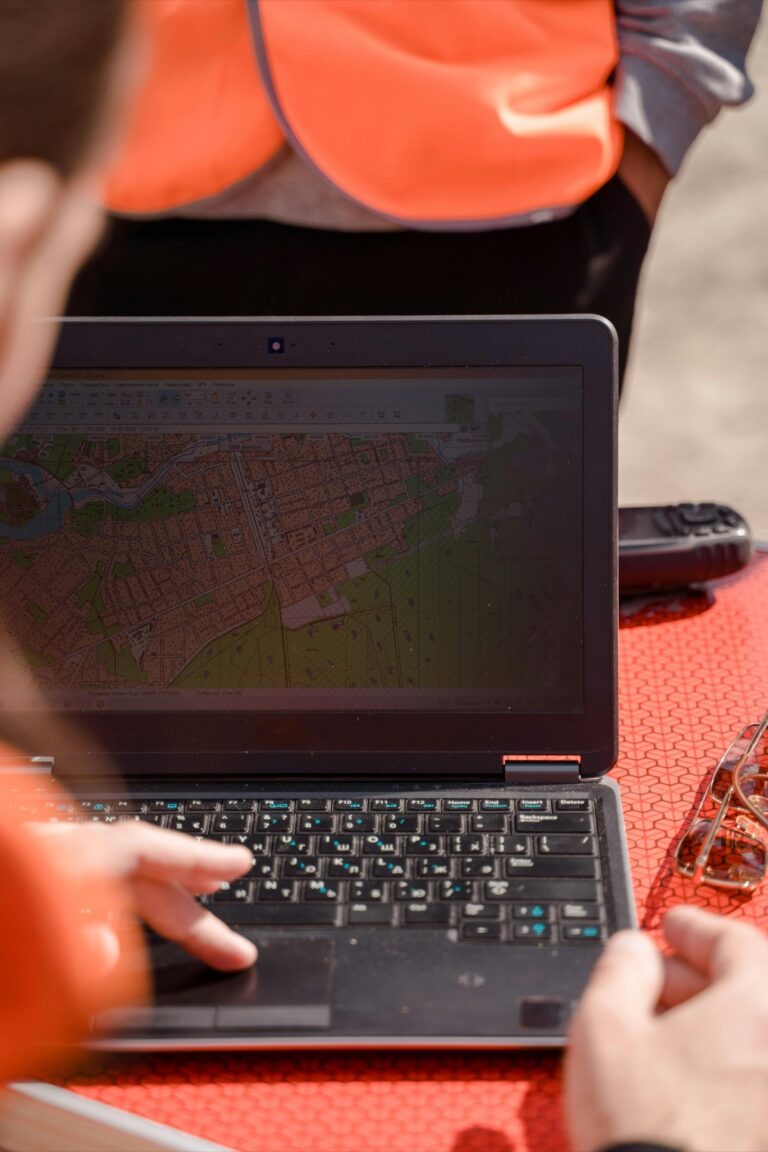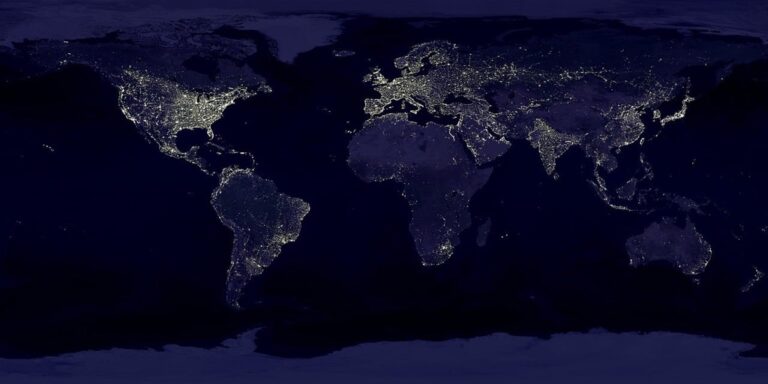10 Best Coordinate System Converters for Data Accuracy
In a world where data accuracy is crucial, choosing the right coordinate system converter can make all the difference. These tools not only streamline your workflow but also enhance the precision of your geographic data. Discover the best options available to ensure your projects stay on track and your data remains reliable.
Disclosure: As an Amazon Associate, this site earns from qualifying purchases. Thank you!
Best Coordinate System Converters For Data Accuracy
When working with geographic data, ensuring data accuracy is crucial. The right coordinate system converter can significantly enhance your project’s precision. Here are some of the best options you can consider:
GDAL/OGR
GDAL (Geospatial Data Abstraction Library) provides powerful tools for converting raster and vector data formats. Its command-line utilities allow you to convert between different coordinate systems using the gdalwarp and ogr2ogr commands.
P.S. check out Udemy’s GIS, Mapping & Remote Sensing courses on sale here…
QGIS
QGIS is a versatile open-source GIS software. With its user-friendly interface, it allows you to define and reproject layers easily. You can implement batch processing for efficient conversions across multiple datasets.
Master ArcGIS Pro 3.2 with this comprehensive guide. Learn essential GIS workflows and data management techniques for effective spatial analysis.
ArcGIS Pro
ArcGIS Pro offers robust coordinate system transformation tools. Its integrated environment enables you to use predefined transformations or create custom ones, ensuring accurate conversions tailored to your project’s needs.
Proj
Proj is a library for performing cartographic projections and coordinate transformations. It’s essential for developers needing a programmable interface for coordinate system conversion, providing extensive functionalities for various applications.
MapInfo Professional
MapInfo supports coordinate transformations through its user interface, allowing you to reproject data on-the-fly. It’s particularly useful for users dealing with diverse datasets across different geographic regions.
By choosing one of these converters, you’re well-equipped to improve the accuracy of your geographic data. Always consider the underlying data sources and pay attention to any limitations to maintain data integrity throughout your projects.
Understanding Coordinate System Converters
When tackling geographic projects, you often face the challenge of integrating data from various sources, each potentially using different coordinate systems. Choosing the right coordinate system converter is essential for maintaining data accuracy and project efficiency.
Definition of Coordinate System Converters
Coordinate system converters are specialized tools or software designed to transform geographic data between different coordinate systems. These converters help you integrate and analyze data accurately across various mapping and Geographic Information System (GIS) platforms. They ensure that your project maintains compatibility and reliability, especially when combining datasets from different sources or geographical references.
Importance of Data Accuracy in Conversion
Data accuracy is crucial during coordination transformation due to the distinct reference points and mathematical models employed by various datums. When converting between systems like NAD83 and WGS84, even slight discrepancies in your coordinates can lead to significant errors in mapping and analysis. Utilizing accurate converters helps you mitigate these issues, delivering precise results that honor the integrity of your geographic data while enhancing overall project outcomes.
Top Features to Look For in Converters
When selecting a coordinate system converter, certain features are essential to ensure data accuracy and usability. Here are key aspects to consider:
Ease of Use and User Interface
You should look for a user-friendly interface that simplifies the conversion process. Converters like Synbiosys.alterra.nl present clear options for selecting files and identifying X and Y coordinate columns. Intuitive designs minimize errors and speed up workflows, allowing you to focus on your mapping tasks, not on complicated navigation.
Support for Multiple Coordinate Systems
You need a converter that accommodates a wide variety of coordinate systems, which is crucial for diverse datasets. Tools such as ESRI software support thousands of systems, including UTM and Gauss Kruger, facilitating accurate transformations. With over 4,000 systems supported, Synbiosys.alterra.nl ensures you’re likely to find the right fit for your specific geographic data needs.
Accuracy and Precision of Conversions
You want to ensure that the converter maintains high levels of accuracy during transformations. Premium converters utilize algorithms that prioritize precision, reducing errors that can occur with slight coordinate discrepancies. Tools like GDAL/OGR are recognized for their rigorous accuracy in raster and vector data conversions, ensuring your final outputs meet industry standards.
Integration with Other Tools
You should consider how well the converter integrates with other GIS tools and applications. Seamless interoperability is vital for enhancing workflow efficiency. For example, QGIS allows for easy layer reprojection while also being compatible with ArcGIS Pro, enabling you to leverage the strengths of multiple software solutions. This integration helps you maintain a cohesive mapping process without unnecessary disruptions.
Best Coordinate System Converters For Data Accuracy
When tackling geographic data, selecting the right coordinate system converter is crucial for maintaining accuracy. Here are some of the best options available to enhance your mapping efforts.
Converter 1: NTv2 Model
- Overview: The NTv2 model excels in high-accuracy grid-based transformations. It’s particularly effective in countries like Canada, Australia, and New Zealand.
- Key Features: This converter achieves precision up to 0.1 meters, significantly outperforming general methods. You can easily convert coordinates like AGD66 to GDA94 in Australia and NAD27 to NAD83 in Canada.
Converter 2: OSTN02
- Overview: Developed by the Ordnance Survey, OSTN02 focuses on the British Isles, facilitating smooth transitions between ETRS89 GPS coordinates and OSGB36 National Grid coordinates.
- Key Features: This model provides reliable transformations that support a range of applications in the UK. If you’re working on projects involving OSGB36, it’s a dependable choice.
Converter 3: GDAL/OGR
- Overview: GDAL/OGR serves as a powerful library for raster and vector data conversion, often employed in professional GIS workflows.
- Key Features: With robust command-line tools, you can handle complex transformations efficiently. Its compatibility with multiple data formats makes it suitable for diverse projects.
Converter 4: QGIS
- Overview: QGIS is an open-source GIS platform that offers user-friendly functionality for layer reprojections.
- Key Features: You can easily manage batch processing and visualizations with QGIS. It allows for seamless layer management, making your work more efficient and straightforward.
- Overview: ArcGIS Pro is a comprehensive GIS application that provides sophisticated transformation tools.
- Key Features: Its tailored conversion capabilities enable you to perform advanced spatial analysis. The integration with various data sources enhances your mapping accuracy and efficiency.
Choosing the right converter ultimately enhances the accuracy and reliability of your geographic data while navigating diverse projects and sources.
Overcoming Mapping Challenges
Comparing Popular Coordinate System Converters
Mapping often presents challenges, especially when integrating datasets from varying sources. Inaccurate coordinate transformations can lead to errors that compromise project integrity. To tackle these issues, you need a robust understanding of coordinate systems and the tools available for conversion.
Establishing Technical Context
Understanding coordinate systems is fundamental in mapping. Different regions may use various geodetic frameworks, which can result in discrepancies if not transformed accurately. For example, using NAD83 in the United States and ETRS89 in Europe requires precise conversion tools to maintain the integrity of your data.
Key Methods and Tool Examples
When converting coordinates, leverage specific tools tailored to different needs:
- GDAL/OGR: A powerful command-line tool ideal for batch processing both raster and vector data.
- QGIS: User-friendly open-source software that simplifies layer reprojection with intuitive options.
- ArcGIS Pro: Offers comprehensive transformation tools that allow for tailored solutions based on your project’s requirements.
Addressing Common Technical Issues
One common issue in coordinate conversion involves misunderstanding datum shifts. Using a tool like NTv2 can mitigate this challenge, as it provides high-accuracy grid-based transformations. Consider examining the specification documentation to ensure you’re using the right parameters for your project’s location.
Exploring Data Visualization Options
Effective data visualization is critical for presenting mapping results clearly. Choose visualization tools that support your data types. For instance, Tableau can integrate GIS data, allowing you to create interactive maps. Ensure that your visualizations adhere to standards such as those set by the North American Cartographic Information Society (NACIS) for clarity and effectiveness.
Providing Workflow Frameworks
Developing a systematic approach to your mapping projects is crucial. Consider the following framework:
- Data Collection: Gather datasets from reliable sources like government agencies or reputable databases.
- Data Cleaning: Remove errors and standardize formats to prepare for analysis.
- Coordinate Transformation: Use reliable conversion tools, ensuring you select appropriate settings.
- Data Visualization and Analysis: Visualize your results using software like QGIS or ArcGIS to enhance clarity.
- Quality Assurance/Quality Control (QA/QC): Implement QA/QC procedures to verify accuracy, such as cross-referencing results with authoritative datasets.
Quality Control Tips
To maintain high-quality mapping outputs, adhere to the following tips:
- Consult Documentation: Always refer to the latest documentation for your tools to avoid outdated methods.
- Cross-Check Data Sources: Use multiple reliable sources to ensure consistency.
- Implement a Review Process: Have peers review your maps and analyses for objective feedback.
By incorporating these strategies, you can enhance your mapping efficiency and produce high-quality, reliable geographic data. Remember, thoroughness in every step from data source selection to final visualization is key in mitigating potential mapping challenges.
Conclusion
Selecting the right coordinate system converter is crucial for achieving data accuracy in your geographic projects. Whether you’re using GDAL/OGR for its powerful capabilities or opting for user-friendly options like QGIS, the right tool can significantly enhance your workflow.
By prioritizing accuracy and ease of use, you can ensure your data remains reliable across various platforms. Remember to consider the specific needs of your project and the types of datasets you’re working with. With the right converter in hand, you’ll be well-equipped to tackle mapping challenges and deliver precise results that uphold the integrity of your geographic data.