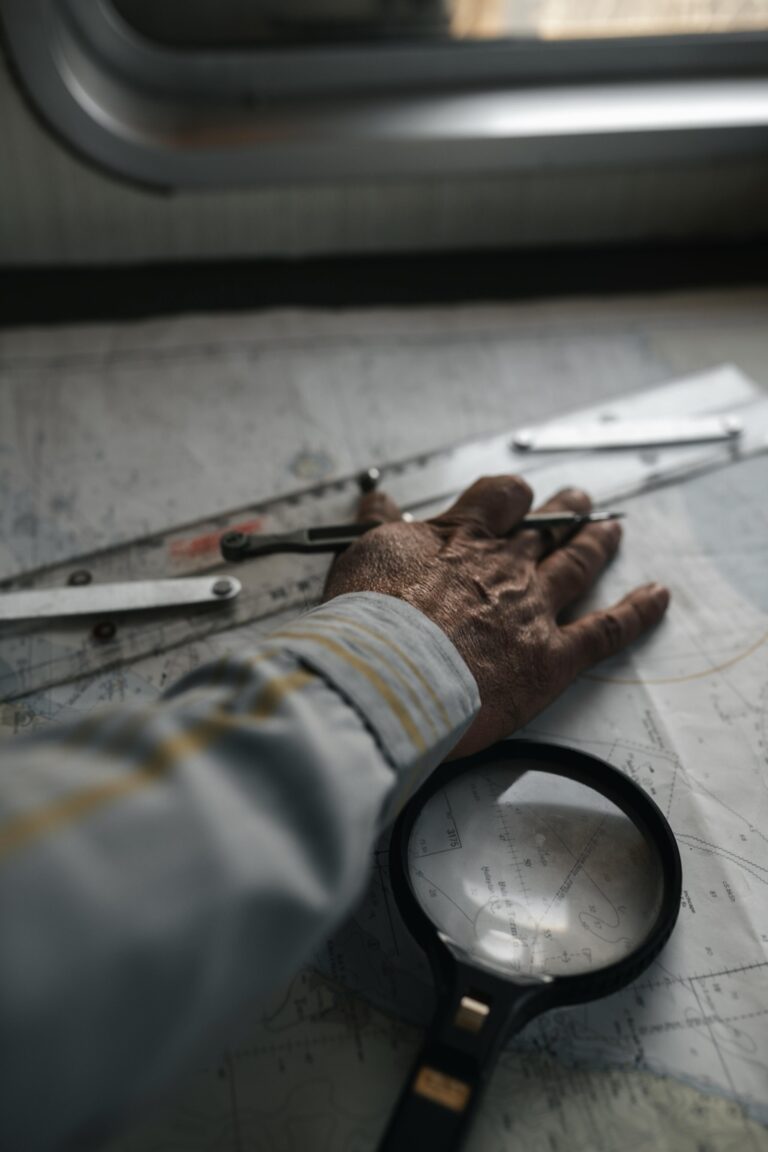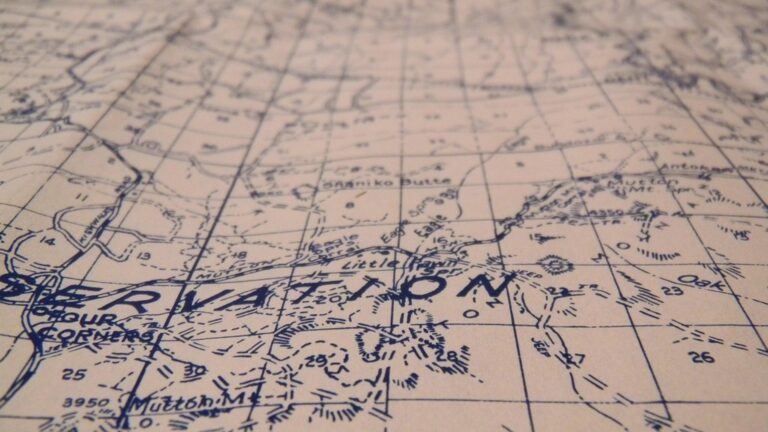11 Best Drafting Software for Map Design to Enhance Readability
When it comes to map design, choosing the right drafting software can make all the difference. You need tools that not only enhance your creativity but also streamline your workflow. Discover the best drafting software that will elevate your map-making projects to new heights.
Overview of Best Drafting Software for Map Design
Selecting the right drafting software for your map design projects can significantly impact your efficiency and creativity. Here are some of the best options available:
ArcGIS
ArcGIS is a leading GIS software that offers extensive mapping capabilities. It allows you to analyze spatial data, create detailed maps, and share your work seamlessly. Its robust features support both novice and expert users.
Master ArcGIS Pro 3.2 with this comprehensive guide. Learn essential GIS workflows and data management techniques for effective spatial analysis.
QGIS
QGIS is an open-source alternative that provides powerful mapping tools without hefty costs. Its user-friendly interface and wide range of plugins enhance your mapping capabilities, making it suitable for diverse mapping needs.
AutoCAD Map 3D
Master AutoCAD Map 3D 2023 with this comprehensive guide. Learn essential tools and techniques for geospatial analysis and map creation.
AutoCAD Map 3D integrates GIS data with drafting tools. You can create accurate maps and manage spatial data efficiently, leveraging your AutoCAD skills in a familiar environment.
MapInfo Pro
MapInfo Pro is designed for professional cartographers, offering rich data visualization options. It excels in detailed mapping analysis and user-friendly design functionalities.
Google Earth Pro
Master Google Earth Pro to enhance your real estate business. Visualize properties and analyze locations with powerful mapping tools.
Google Earth Pro provides an excellent platform for visualizing geographic data in 3D. It’s great for creating presentations and sharing maps easily with stakeholders.
SketchUp
SketchUp’s 3D modeling capabilities can be applied to map design for visualizing landscapes. You can create stunning visuals, enhancing your presentations with unique designs.
These software options cater to various needs in map design. Each tool offers distinct features and functionalities that can help you achieve your mapping objectives efficiently.
Top Features to Look For in Drafting Software
When choosing drafting software for map design, it’s crucial to consider features that enhance usability and functionality. Below are key features that can elevate your mapping projects.
User-Friendly Interface
Look for software with an intuitive layout that simplifies the learning curve. QGIS excels in this area, offering a clean design that’s easy to navigate. ArcGIS Online also stands out with its cloud-based, user-friendly interface, allowing users at various skill levels to efficiently create and edit maps. Such interfaces streamline your workflow and reduce the time it takes to adapt to new tools.
Advanced Drawing Tools
Prioritize software with robust drawing tools for precise map creation. ArcGIS provides advanced geospatial capabilities, enabling intricate mapping and spatial analysis. Features like custom symbol sets and advanced geoprocessing tools allow for enhanced data management and analysis. Finding software that integrates these capabilities allows you to execute complex mapping tasks with confidence.
Customization Options
Seek out software that offers extensive customization features to tailor your maps. Maptitude stands out with its ability to create personalized maps without extensive training. The adjustable layouts, color schemes, and symbols help you cater your designs to specific projects. Flexibility in customization will help you produce maps that meet unique aesthetic and functional requirements.
Explore the world with Maptitude, a geography-based board game. Test your knowledge of countries, capitals, and continents in a fun, competitive way.
Collaboration Features
Consider collaboration tools that facilitate teamwork on mapping projects. ArcGIS Online supports real-time collaboration, allowing multiple users to work on the same project simultaneously. Look for software that includes sharing options and built-in communication tools. Effective collaboration features can greatly enhance productivity and ensure that all team members contribute seamlessly to the final product.
Best Drafting Software for Map Design
When it comes to drafting software for map design, a variety of tools offer unique capabilities tailored to different mapping challenges. Let’s explore some of the best options available.
1. AutoCAD
AutoCAD Map 3D integrates robust drafting capabilities with GIS functionalities, making it a top choice for map designers. You can create precise maps, perform spatial analysis, and manage infrastructure assets effectively. Key features include:
- Seamless integration of CAD and GIS data: This allows for hassle-free data aggregation.
- Precision drafting and editing tools: These tools facilitate accurate map creation.
- Flexible workspaces: With layouts like Planning and Analysis, you can strategize better.
- Utilization of Feature Data Objects (FDO): Access spatial data directly for efficiency.
By leveraging AutoCAD Map 3D, you can enhance your map-making process with professional-grade features that streamline your workflow.
2. SketchUp
SketchUp is a versatile 3D modeling tool widely used for map design and visualization. Its accessible interface and powerful capabilities make it a popular choice among both beginners and experienced mapmakers.
Key Features of SketchUp
- 3D Modeling: SketchUp offers intuitive drawing tools for creating detailed 3D models, helping you visualize complex map designs.
- User-Friendly Interface: The software provides an easy-to-navigate interface, allowing for quick adjustments and modifications to your designs.
- Extensive Library: Access a vast 3D Warehouse filled with pre-made models and components, which you can integrate into your maps to save time.
- Plugins and Extensions: Enhance functionality with numerous plugins available in the Extension Warehouse, tailored to various mapping needs.
- Pros:
- Simplicity: Its straightforward design lures new users, making learning easy and efficient.
- Flexibility: Integration with other tools and the ability to export in various formats enables seamless workflow.
- Cons:
- Limited GIS Functions: While great for 3D modeling, SketchUp lacks some advanced GIS capabilities found in software like ArcGIS.
- Dependency on Internet: Features like 3D Warehouse require an internet connection, which may limit usability in offline settings.
3. ArcGIS
ArcGIS, developed by Esri, stands as a leading choice for map design, combining extensive mapping capabilities with advanced analytical tools. It’s particularly valued for its powerful geospatial features that cater to both novice and experienced cartographers.
Key Features of ArcGIS
ArcGIS boasts several key features enhancing map design, including:
- Advanced Geospatial Capabilities: Create 2D and 3D maps, perform real-time data updates, and visualize complex datasets effortlessly.
- Data Management and Integration: Seamlessly manage multiple datasets, ensuring efficient integration and spatial analyses.
- Geoprocessing and Spatial Analysis: Utilize tools for raster and vector data manipulation, offering specialized support for groundwater, hydrology, and solar radiation.
- Automation: Automate processes using the ArcGIS Model Builder, streamlining workflows by exporting models as Python scripts.
Pros and Cons of ArcGIS
Pros:
- Comprehensive tools that offer both depth and versatility in map creation.
- Strong community support and extensive documentation assist users in troubleshooting and learning.
- Frequent updates from Esri ensure you have access to cutting-edge features.
- Higher cost compared to some alternatives, which may limit accessibility for budget-conscious users.
- A steep learning curve might overwhelm beginners, requiring targeted training to unlock its full potential.
4. QGIS
QGIS stands out as a powerful drafting software for map design, particularly for cartographers seeking a versatile, budget-friendly option. It combines extensive functionality with an intuitive interface, making it an ideal choice for both beginners and experienced mapmakers.
Key Features of QGIS
- Free and Open-Source: QGIS is completely free to use, attracting users who prefer open-source solutions. You can download it from the official website without any licensing fees, which is particularly advantageous for small projects or individual users.
- User-Friendly GUI: You’ll find that QGIS includes a relatively simple graphical user interface, making basic tools easily accessible. The spatial bookmarks and map composer enhance your workflow, allowing for smoother navigation and map creation.
- Data Viewing and Overlay: You can view and overlay both vector and raster data without the hassle of format conversions. This flexibility supports various mapping projects efficiently.
- Digitizing Tools: QGIS offers powerful digitizing options for GRASS vector layers, which aids in creating and editing geospatial data. You can create high-quality maps with accurate spatial data integration.
- Geospatial Analysis: You can perform comprehensive geospatial analysis using QGIS tools for geometry, sampling, and geo-processing. These capabilities allow for thorough data analysis across various OGR formats.
Pros and Cons of QGIS
Pros:
- It’s open-source, making it accessible to everyone without cost.
- The user-friendly interface enhances usability for varied skill levels.
- Strong community support helps you troubleshoot and explore advanced functionalities.
Cons:
- The learning curve can still be steep for some of the advanced features.
- It may lack some high-end analytical capabilities compared to software like ArcGIS.
By understanding QGIS’s strengths and weaknesses, you can effectively incorporate it into your mapping workflow, tailoring it to meet your specific project needs.
5. Adobe Illustrator
Adobe Illustrator stands out as a powerful tool for map design, facilitating the creation of high-quality vector graphics. Its flexibility and advanced features make it a favorite among cartographers looking to produce detailed and custom maps.
Key Features of Adobe Illustrator
- Vector Graphics: Adobe Illustrator uses vector graphics, ensuring your map maintains crisp quality at any scale. This is crucial for large prints and detailed zooms.
- Custom Map Design: You can import SVG files and organize custom features into layers. This flexibility allows for easy manipulation of symbols, illustrations, and other design elements.
- Text and Labeling: Illustrator supports advanced text manipulation, helping you place titles and labels creatively around map elements, enhancing readability and aesthetics.
- Pros:
- High Customization: You can create tailored map designs to fit specific projects.
- Professional Quality: The output quality is unmatched for printed materials.
- Extensive Tools: It offers a vast array of drawing and design tools for intricate details.
- Cons:
- Learning Curve: Beginners may find the interface complex, requiring time to master.
- Cost: Adobe Illustrator typically requires a subscription, which may not be viable for all users.
Comparison of Best Drafting Software
Navigating the vast selection of drafting software for map design can be overwhelming. Here’s a streamlined comparison to help you select the right tool based on pricing, features, and user ratings.
Pricing Comparison
- AutoCAD: Starting at $250/month for a subscription or around $1,700/year. It’s a bit pricey, but the advanced features justify the investment for professionals.
- DraftSight: Offers a free version with limited capabilities; paid plans start at around $100/year, making it a budget-friendly alternative for 2D drafting.
- ArcGIS: Provides a range of pricing options, generally starting at $1,500/year, reflecting its comprehensive mapping capabilities.
- QGIS: Completely free and open-source, it’s a highly accessible option for all users without licensing fees.
Features Comparison
- AutoCAD: Supports both 2D and 3D design with advanced tools for layer management, dimensioning, and block creation. Ideal for detailed map designs.
- DraftSight: Capable of 2D and 3D drafting, it supports formats like DWG and DXF, accommodating various project needs.
- ArcGIS: Excels in geospatial capabilities for creating intricate 2D and 3D maps with specialized geoprocessing tools for spatial analysis.
- QGIS: Features a user-friendly interface, powerful digitizing tools, and comprehensive geospatial analysis options for you to leverage.
- AutoCAD: Highly rated by over 111,000 users, it is regarded as a top choice in the AEC industry, though beginners might find it complex.
- DraftSight: Users appreciate its versatility and affordability, rating it well among free and low-cost drafting solutions.
- ArcGIS: Known for its robust features and strong community support, it receives positive feedback from professionals, despite a steeper learning curve.
- QGIS: Gained a reputation for being effective and accessible, with strong community backing, though some advanced features may challenge new users.
Conclusion
Choosing the right drafting software for map design can significantly impact your workflow and creativity. With options like ArcGIS for advanced mapping capabilities and QGIS for budget-friendly solutions, there’s something for everyone. Whether you’re a professional cartographer or a beginner, understanding the unique features of each software will help you make an informed decision.
Consider your specific needs and budget when selecting the best tool for your projects. By leveraging the right software, you can elevate your map-making process, enhance collaboration, and ultimately create stunning maps that meet your objectives. Your choice will shape your mapping experience and the quality of your final product.